- Home
- Computing
- Guides
ChatGPT lets you build your own chatbot without coding. Here’s how
Did you like my idea for a board game rule chatbot? OpenAI did, so they made it into a custom bot and now you can make one of your own custom GPT models, share them with others, and later this month, even start selling them to people. You can bring in APIs and plugins, web access, and the latest training data up to April 2023.
Here's how to make your own custom GPT chatbot.
You will need a GPT-Plus subscription to use the new Custom GPT feature, so be sure to sign up (or borrow a free trial from someone) if you want to give it a go.

Create a custom GPT
From now on, most of the time when you use ChatGPT, you'll be using a custom GPT model that you or someone else has made. Here's how to get started with your own.
Step 1: Navigate to the ChatGPT website, or open the ChatGPT app and log in.
Step 2: Select the Create a GPT button at the top of the page.
Note: If you just see the standard ChatGPT window you've been used to, it's possible you don't have access to the Custom GPT feature yet. It's being rolled out globally at the time of writing, so just wait a day or two and try again.
Step 3: Give your Custom GPT a name, a description, and its custom instructions. Think of this like the instructions you've been able to give ChatGPT for a while as a preamble to your prompt, but a preamble that only this custom GPT will use.
Use the Preview window on the right-hand side to see what the AI will look and perform like. You can give it a prompt to see how it performs, and then adjust the instructions of it on the left to tweak the way it works until you're happy with it.
Step 4: You can also add specific data for the AI to draw from, such as documents and files. Do so, and judge again how this effects the way the AI operates. You may want to adjust the instructions after giving it data access.
Step 5: You can tweak the potential functions of the AI, too. Select whether you want it to have DALL-E art generation abilities, Bing search engine access, or deeper data analytics. You can also customize what plugins it has access too, if any.
Step 6: When you're satisfied with the way your new custom GPT operates, select the green Publish or Update button to finalize it. You'll then be able to find your new custom GPT in the left-hand menu with the OpenAI GPTs and any other of your creations.
How to share your custom GPT
One of the coolest features of the new, custom GPT creations, is that you can share them with anyone. In the future, when the OpenAI custom GPT shop is created, you'll even be able to monetize these AIs.
Step 1: Create a new custom GPT as above, or select the three-dot menu next to your existing custom GPT and select the edit function.
Step 2: Make any changes to your custom GPT that you want, but instead of selecting the green Update buttons straight away, select the three-dot menu icon next to it, first.
Step 3: From the pop-out menu, select whether you want the AI to be usable by only you, everyone who uses those plugins, or anyone with a link.
To share it with anyone you want, select Anyone with a link
Step 4: Once you've published or updated the custom GPT, you can now share it with anyone by sharing the custom link.

Why can't I make custom GPTs?
If you find that your ChatGPT page looks like the screenshot above, tough luck. You can't make a custom GPT just yet as you don't have access to the future.
As long as you have a ChatGPT Plus subscription, though, you will get access in the near future. Just hang on a few more days and you should be able to start making your own models.
Now you can create your own custom GPTs. Let us know about some of your favorite creations, we'd love to showcase them.
Keep an eye on that OpenAI GPT shop, too. There's a potentially new lucrative career in creating functional chatbots for all who want them.
Editors' Recommendations
- Google might finally have an answer to Chat GPT-4
- Here’s why people are saying GPT-4 is getting ‘lazy’
- OpenAI is on fire — here’s what that means for ChatGPT and Windows
- GPT-4 Turbo is the biggest update since ChatGPT’s launch
- Bing Chat just beat a security check to stop hackers and spammers

Jon Martindale is the Evergreen Coordinator for Computing, overseeing a team of writers addressing all the latest how to…
ChatGPT: the latest news, controversies, and tips you need to know

ChatGPT has continued to dazzle the internet with AI-generated content, morphing from a novel chatbot into a piece of technology that is driving the next era of innovation. No tech product in recent memory has sparked as much interest, controversy, fear, and excitement.
If you're just now catching on, it'd be fair to wonder what the fuss is all about. You can try it out for yourself for free (or use the official free iOS app), but here's the detailed guide you've been looking for -- whether you're worried about an AI apocalypse or are just looking for an intro guide to the app.
This powerful ChatGPT feature is back from the dead — with a few key changes

ChatGPT has just regained the ability to browse the internet to help you find information. That should (hopefully) help you get more accurate, up-to-date data right when you need it, rather than solely relying on the artificial intelligence (AI) chatbot’s rather outdated training data.
As well as giving straight-up answers to your questions based on info found online, ChatGPT developer OpenAI revealed that the tool will provide a link to its sources so you can check the facts yourself. If it turns out that ChatGPT was wrong or misleading, well, that’s just another one for the chatbot’s long list of missteps.
ChatGPT’s new upgrade finally breaks the text barrier

OpenAI is rolling out new functionalities for ChatGPT that will allow prompts to be executed with images and voice directives in addition to text.
The AI brand announced on Monday that it will be making these new features available over the next two weeks to ChatGPT Plus and Enterprise users. The voice feature is available in iOS and Android in an opt-in capacity, while the images feature is available on all ChatGPT platforms. OpenAI notes it plans to expand the availability of the images and voice features beyond paid users after the staggered rollout.
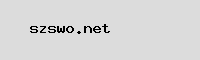
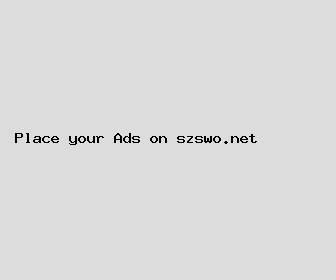
Author: David Hood
Last Updated: 1702181041
Views: 2193
Rating: 4.6 / 5 (47 voted)
Reviews: 89% of readers found this page helpful
Name: David Hood
Birthday: 1908-02-12
Address: 826 Johnson Track Suite 354, Lake Shawnhaven, NE 50706
Phone: +3504503655993213
Job: Accountant
Hobby: Writing, Bird Watching, Aquarium Keeping, Yoga, Photography, Rock Climbing, Poker
Introduction: My name is David Hood, I am a Open, cherished, risk-taking, rare, resolute, apt, transparent person who loves writing and wants to share my knowledge and understanding with you.